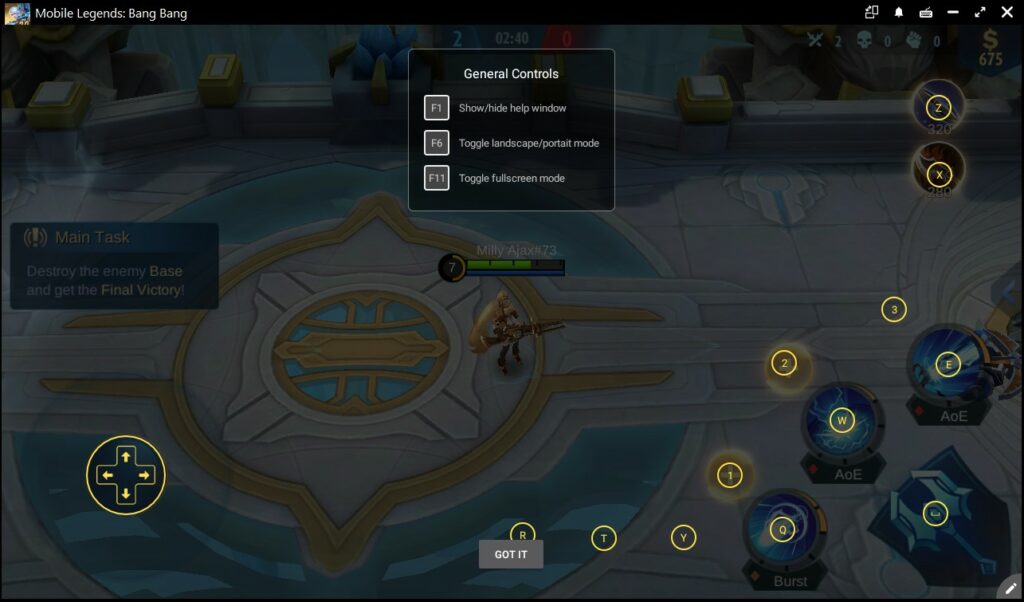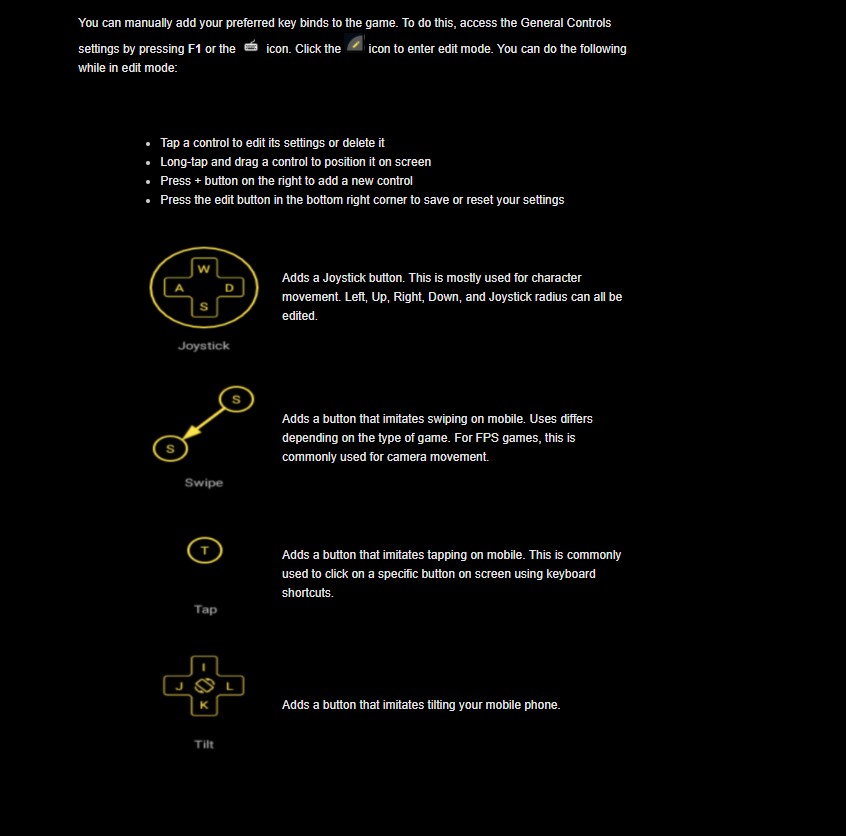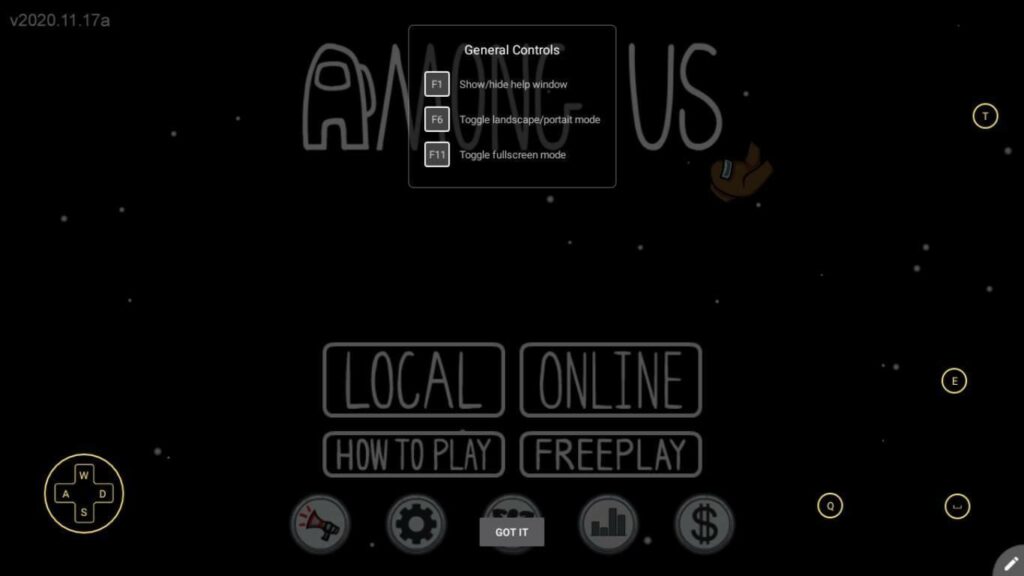Best Games.lol Keybinding Set-up for FPS Games
Keybinding, controller mapping, or controller setup is one of the most important components of a video game for obvious reasons. By definition, the word key binding pertains to a single or a group of keyboard keys that produce a specific function/result that is different from its usual function/result when triggered or pressed. Also known as controller mapping, this type of controller customization is common in the FPS community. Aside from the convenience that it brings to the player, keybinds, when properly utilized, can up the game or make it worse.
Games.lol Keybind Slots and Descriptions
Here at Games.lol, FPS players have the option to keybind their control scheme as seen in the image shown above. They can manually add their preferred keybinds to the game simply with just a click of a button. In addition, the number of keybind slots depends on the game you want to play.
Apart from FPS games, controller customization is also applicable to other game genres. As you may have noticed already, the game featured in the sample image is not an FPS game but the massively multiplayer online (MMO) adventure game called Mobile Legends: Bang Bang. However, puzzles and other casual games with single-button controls do not have this feature for obvious reasons.
Based on the image, the gold circles represent each of the key binding slots that the player can exploit. If you are wondering what each circle represents, check out the screenshot below.
Control and Keybinds Set-Up
Setting up your controls and keybinds to play games online is an easy-to-learn process that even kids can perform. First, you need to press the F1 key on your keyboard. You may also click on the keyboard icon in the topmost right of the screen. This will allow you to access the General Control Settings of the game. You will also find there the available keybinds, along with the edit and restore buttons.
Setting the Best Games.lol Key Binding Setup
Playing FPS games has never been better with the integration of the keybind option. Before we discuss the best Games.lol keybinds for FPS games, you should consider various elements before changing the default controller setup that comes with every FPS title on the platform.
The first thing that you should consider is your style of gameplay. As mentioned before, keybinds can make or break not only your character but your game as well. This is why you must always double-check if the keybind you’re using is worth it. The truth is, a keybind setting made by another player does not always work for other players. This is because these setups are heavily based on the bias or the play style of its creator.
Although some players were able to adapt to the gameplay style pushed through by some keybind setups, nothing beats having your very own keybind setup that you developed yourself. Otherwise, using the basic key binding is still the safest, if not the best set-up when playing FPS games through Games.lol. Check out the setup below for more details.
Basic Keybind Setup
- Crouch = C (Toggle)
- Jump = Space Bar
- Prone = Z
- Character movement = WASD
- Sprint = Left Shift
- Menu = TAB / I
- Interactions = E and F
- Ability = Q
- Reload = R
- Push To Talk = T
- Change Camera Perspective = V
- Weapons and other Abilities = 1-5
- Melee = F
- Grenade and other projectiles = G
Always remember that whatever the theme of the game, they are just simulations. Therefore, your main goal should always be to enjoy and have a good time playing the game. That being said, make sure to have fun every time you play any free-to-download game on PC from Games.lol.