Headless CMS vs. Traditional CMS: What Expert Developers Recommend
Until a few years ago, monolithic (or coupled) CMS architectures were the only option to manage digital content. These systems provided a unified, full-stack solution that was simple to set up. However, as businesses shifted toward multi-platform strategies and content delivery expanded beyond websites, the shortcomings of traditional CMS started becoming apparent, and there was a need for something more flexible. That’s where headless CMS architectures came into consideration. These CMS architectures allowed for flexible, concurrent, yet autonomous development of the back- and the front-end.
Today, it’s a growing market, poised to surpass USD 5,528.5 million by 2032, with an anticipated CAGR of 22.1%. But, despite this growth, many businesses are still dependent on traditional CMS (more than 40%), as per StoryBlok’s State of CMS Report 2024. So the question becomes: which actually is the better option? This write-up will go into the traditional CMS vs. headless CMS debate and help you choose the ideal solution.
Introducing the Opponents: Traditional CMS vs. Headless CMS
A CMS is a software system used to manage how websites deliver and how users interact with digital content. These systems handle everything from text and images to videos and other media assets. However, the approach or method used to achieve this may vary.
Here, we’ll explore digital content management approaches through two of the most common CMS types: traditional (monolithic) and headless.
Traditional CMS
This is traditional web software that combines back-end content handling and front-end delivery within a unified architecture. Whether it’s content creation, storage, or presentation, traditional CMS makes content more accessible and its management more straightforward by using a tightly coupled architecture.
Headless CMS
Contrary to traditional CMS, headless CMS separates the backend content management from the frontend presentation. The content is stored centrally in your preferred storage solution and delivered via APIs to the desired platform—apps, websites, and even IoT devices.
How are they Different?
Let’s look at the key difference between traditional and headless CMS.
Architectural Differences
If you have used platforms like WordPress and Drupal, you already know how a traditional CMS looks and works (refer to the image below). These platforms combine content creation and management with the final presentation of how it’ll look on your website. In this setup, content is stored in a database and rendered on web pages (only) through predefined templates.
On the other hand, headless CMS architectures primarily act as a content repository without a built-in presentation layer to separate back-end functionality. It follows an API-first content delivery approach to deliver content to multiple platforms, including websites, mobile apps, and other digital channels.
Customization Scope
Due to tightly coupled back-end and front-end customizations in traditional CMS, they are often restricted to the final presentation layer (front-end), which is also only via pre-built templates and formats. If you need anything beyond this, you must integrate custom plugins or extensions.
Conversely, independent back-ends and front-ends allow for unrestricted customizations that can be done using any framework or programming language. This allows developers to experiment and deliver highly dynamic UIs without significant plugin/extension development.
Ease of Scalability
Traditional CMS are challenging to scale because of their inherent monolithic architecture. Consequently, with a growing business (and user base), your website will require regular optimization and updates to the entire architecture to maintain performance. Moreover, providing for this increased performance can strain your infrastructure and require significant server upgrades or new caching strategies.
On the other hand, the modular structure of headless CMS architectures makes scaling breezy. Their API-first approach enables easy integrations. Secondly, with these architectures, you can scale horizontally by distributing content across different channels or expanding into global markets without coding from scratch.
Ease of Development
As traditional solutions are designed and built as unified systems, the CMS development process is pretty straightforward, where developers work on the back- and front-end within the same architecture. They don’t have to deal with APIs or manage different architectures or technologies.
Conversely, building a headless CMS solution requires developers to work on the back end separately from the front end. Consequently, the process is expansive; they build different elements from scratch, manage and configure APIs, and create a front end using other technologies like ReactJS, AngularJS, VueJS, etc. While this provides flexibility, it also increases the development effort and time.
Development Cost
Traditional CMS platforms like WordPress, Joomla, or Drupal are relatively affordable to start with, as they use open-source frameworks and require only basic hosting and domain registration. A typical project, including hosting and plugins, costs around $15,000 to $20,000 for a basic website. However, as the project grows, additional expenses for customizations and server upgrades can significantly increase the overall costs.
On the other hand, building a Headless CMS requires a higher initial investment due to the need for separate back-end and front-end development, along with custom API integrations. This makes the upfront cost steeper, typically ranging from $25,000 to $30,000 for a scalable, dynamic solution. Despite the higher initial expense, a headless CMS offers easier scalability and lower ongoing maintenance costs, making it a better fit for long-term, multi-platform projects.
Security Posture
Like other monolithic architectures, traditional CMS platforms are prone to breaches and other security risks because they have a single point of failure. A single breach in the system can expose both the backend and front end, affecting the entire site. Moreover, many of the custom plugins and extensions are developed by third-party providers. They may or may not be actively maintained or updated, exposing your website to several other vulnerabilities.
Headless CMS architectures are more secure due to their modular nature. This independent, piece-wise functionality ensures uninterrupted function even if one part is affected by a breach. It will not expose other segments, minimizing attack surfaces and potential data loss.
Summarizing the Differences: Traditional CMS vs. Headless CMS
| Parameter | Traditional CMS | Headless CMS |
| Architecture | Tightly coupled backend and frontend | Decoupled backend with API-driven frontend |
| Content Delivery | Web-focused, limited multi-platform support | Multi-channel delivery via APIs |
| Customization | Limited to themes and plugins | Highly flexible, custom frontend development |
| Scalability | Limited scalability due to monolithic structure | Designed to scale easily across platforms |
| Ease of Development | Easier to develop as a monolithic solution | More complex, requiring custom backend and frontend |
| Cost | Lower initial costs but higher scaling expenses | Higher upfront investment, cost-efficient scaling |
| Security | Vulnerable to plugin and theme-related risks | More secure due to decoupled architecture |
Which is Better: Traditional CMS vs. Headless CMS?
Go for a traditional CMS solution if:
- You need a fast, pocket-friendly solution, preferably for a small business website, blog, or portfolio.
- You don’t need extensive customizations, and pre-built templates/themes can work.
- You don’t have extensive teams with specialized technical knowledge.
- You don’t require multi-platform content delivery.
Choose a headless CMS architecture if:
- You need multi-platform content delivery.
- You need a highly dynamic and customizable front-end.
- You require a system that can handle increasing traffic.
- You have skilled web developers in your internal teams.
If you want the flexibility, security, and multi-platform feasibility of a headless CMS architecture but the ease and simplicity of traditional content delivery, you can hire CMS developers to design a hybrid (or decoupled) CMS. This solution comes with a built-in front-end but also supports API-based content delivery, providing a middle-ground functionality.
Additionally, if you currently have a traditional CMS, transitioning to a fully headless CMS architecture via a decoupled solution becomes easy. You won’t need a complete system overhaul, and can gradually shift. If you’re still unclear about the ideal CMS solution, consider seeking professional help from CMS development service providers. Their CMS consultants can assess your existing infrastructure and help you make the right call.
Final Thoughts
Both, traditional and headless CMS architectures are very much in use. The latter, however, came up when rigid, monolithic CMS started struggling to keep up with today’s flexible, scalable, and agile software development. Looking ahead, you can expect a brighter future for headless CMS structures as digital experiences continue to expand beyond conventional platforms. That said, traditional CMS platforms won’t disappear anytime soon. Their ease of use and affordability will keep them relevant for modest projects and straightforward web content requirements. But even they are evolving by incorporating API functionality to support basic decoupling.
Ultimately, whether you choose a traditional or headless CMS, the key is to focus on a solution that ensures scalable, maintainable, and efficient content delivery. Choose wisely, and remember, you can also seek professional help from CMS developers or service providers.

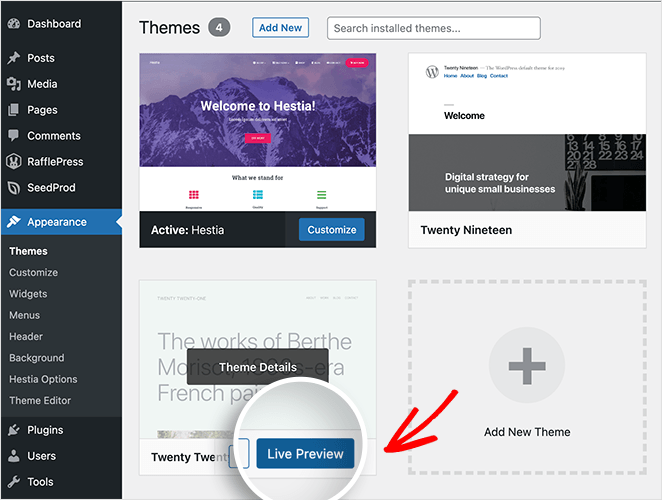

One thought on “Headless CMS vs. Traditional CMS: What Expert Developers Recommend”